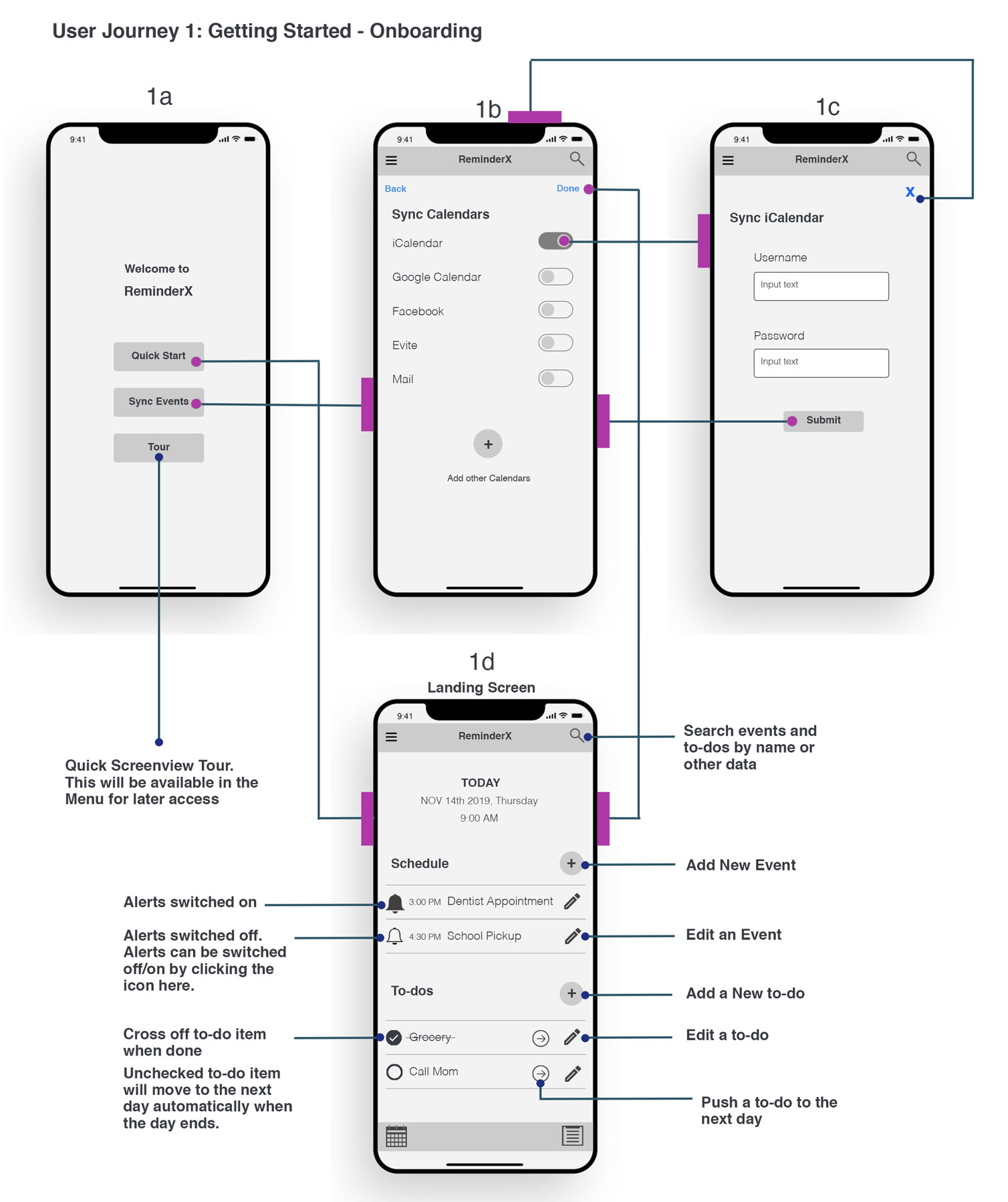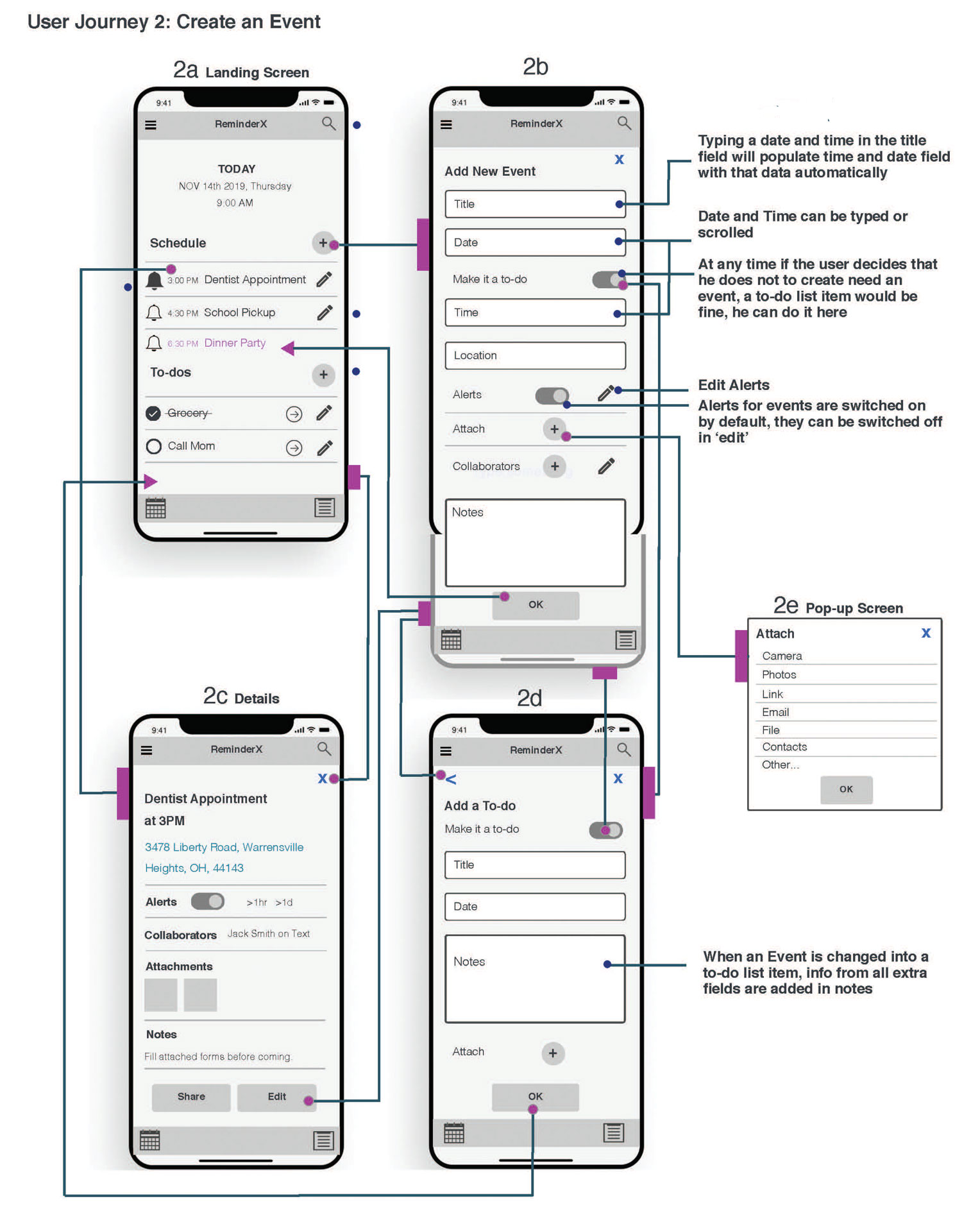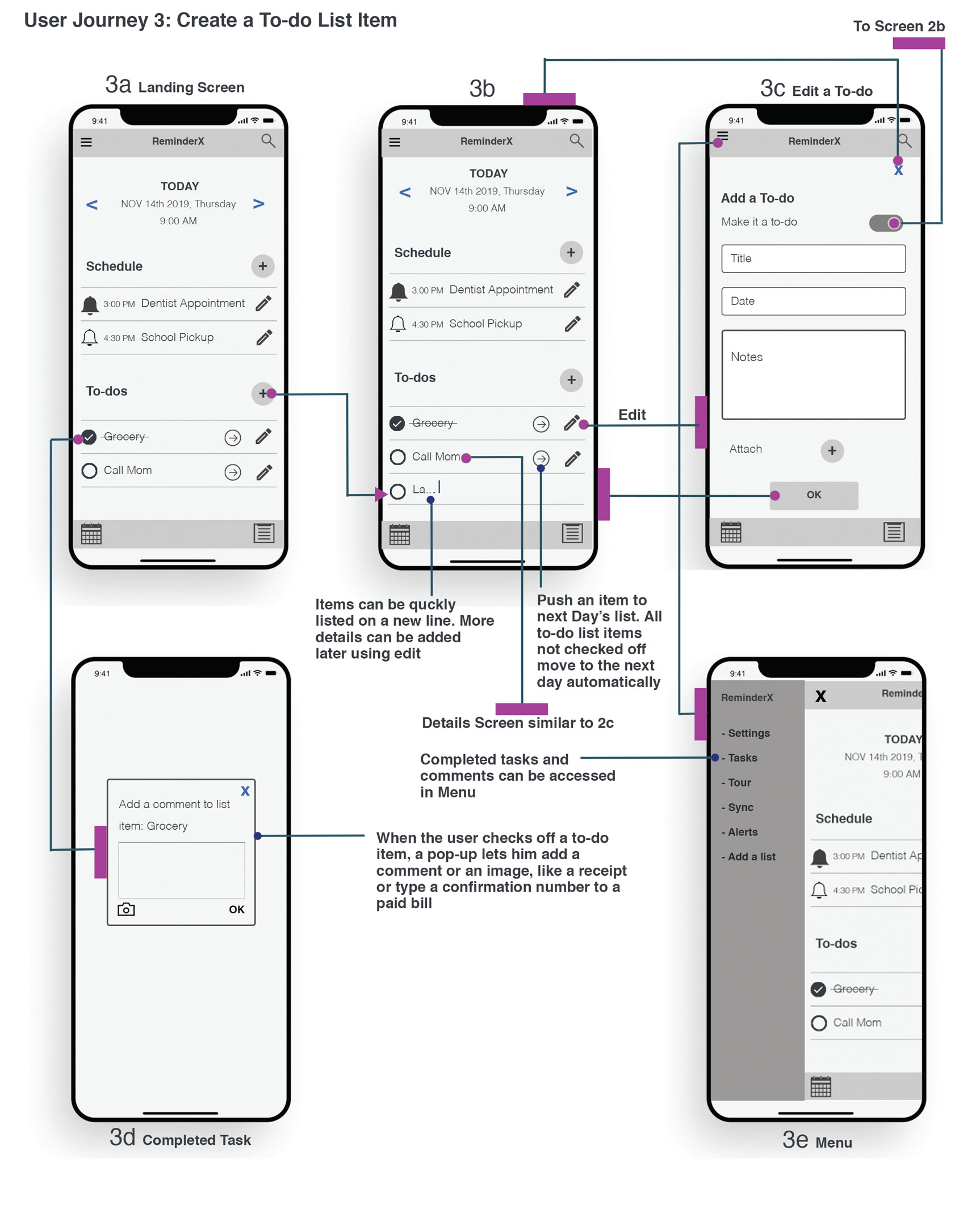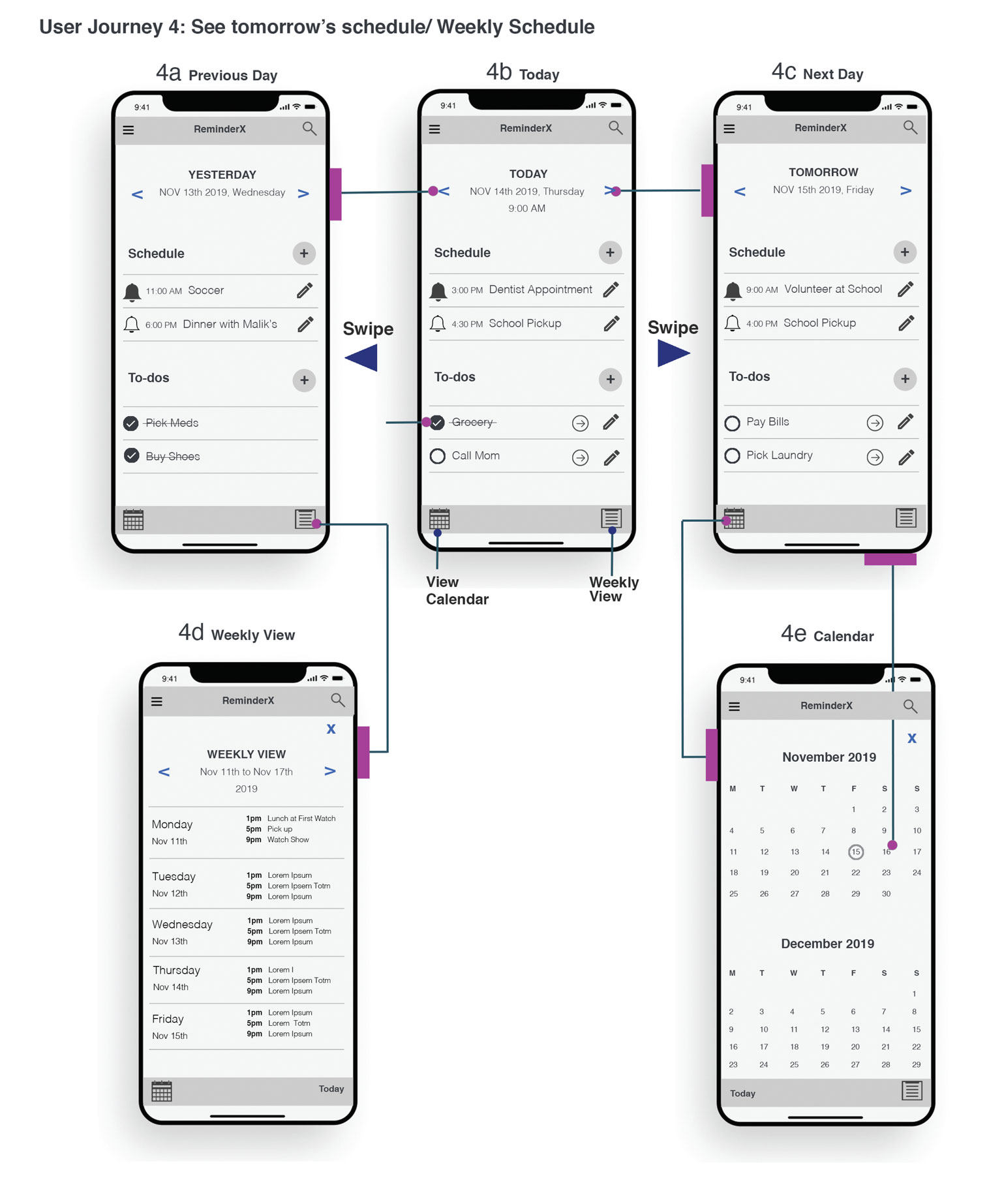Designing an Intuitive Reminder App through User ResearchReminder App
Summary
The primary objective of this project was to conceptualize and design a reminder app, dedicated to improving users’ productivity and task management efficiency.
Project initiated with conducting User Research interviews with 5 participants identified as target users of this app, and understand their current process of managing reminders and to-do list.
After findings were finalized, following artifacts were produced:
Next logical step would be usability testing on prototypes, followed by final design mockup that includes updates from the usability study findings. These were outside the scope of the case study.
Step 1 of 5: User Research Interviews:
5 participants were interviewed, the data was analyzed using the affinity diagramming method. Some of the key findings were:
- People use the Calendar apps on their phones for reminders and to-dos.
- All Participants keep a physical to-do list or calendar.
- They like to review their schedule, be it the night before, in the morning, or multiple times during the day.
- They use alerts or alarms on their phone for notification.
- They do not list recurring activities to their lists or calendars.
- They keep a long-term to-do list somewhere.
- They would like to enter an event or reminder quickly, without adding a lot of details
- They would like collaboration between apps.
- Family members do not check schedules and have to me reminded.
- They use calendar sharing but the functionality isn’t there.
Step 2 of 5: Persona Creation

Step 3 of 5: Design Tenets
- Tasks and To-do’s will be two separate lists on the App:
- Tasks are items that needs a date and time attached, as an example, a doctor’s appointment.
- To-do’s are items that need to be accomplished without a timeline like Grocery shopping or returning a phone call. If not checked off by the end of the day, the to-do item will move to the next day automatically.
- Day at a Glance: Design will have the day at a glance as the main feature of the app. This will be a list of tasks and to-do items for that day. There will be functionality to see this list for any other days or a given week.
- Associate tasks to a Date and Time: People need to list a time, date and other information to a task. The Calendar will not be a main feature of the interface but it will run in the background scheduling each task.
- To-do list: The app will allow users to create a quick to-do list (no date selected). The users will have an option to change a list item to a task if needed, or transfer a list item to another day’s schedule.
- Create other lists: Have functionality to add other lists on the app, like long term to-dos, etc.
- Default Notifications: People list the tasks they believe they will forget, Design will have default alerts that can be switched off or edited for time.
- Quick Entry of tasks: Allow people to enter tasks quickly by populating information like time or date when typed, into the relevant fields.
- Collaboration of Apps: Design will have the functionality to link documents, email, notes, a website or online event to a task
- Compatibility and Sharing: Users will be able to share their tasks or complete schedule to a family member through emails or text messages etc.
- Shared Tasks & Collaborating: Design will have the functionality of sharing schedules with family members and friends (like Shared Calendar in Calendar app). Added functionality will be to add a collaborator to a task, this will add that task to the other person’s schedule.
Step 4 of 5: Sketches
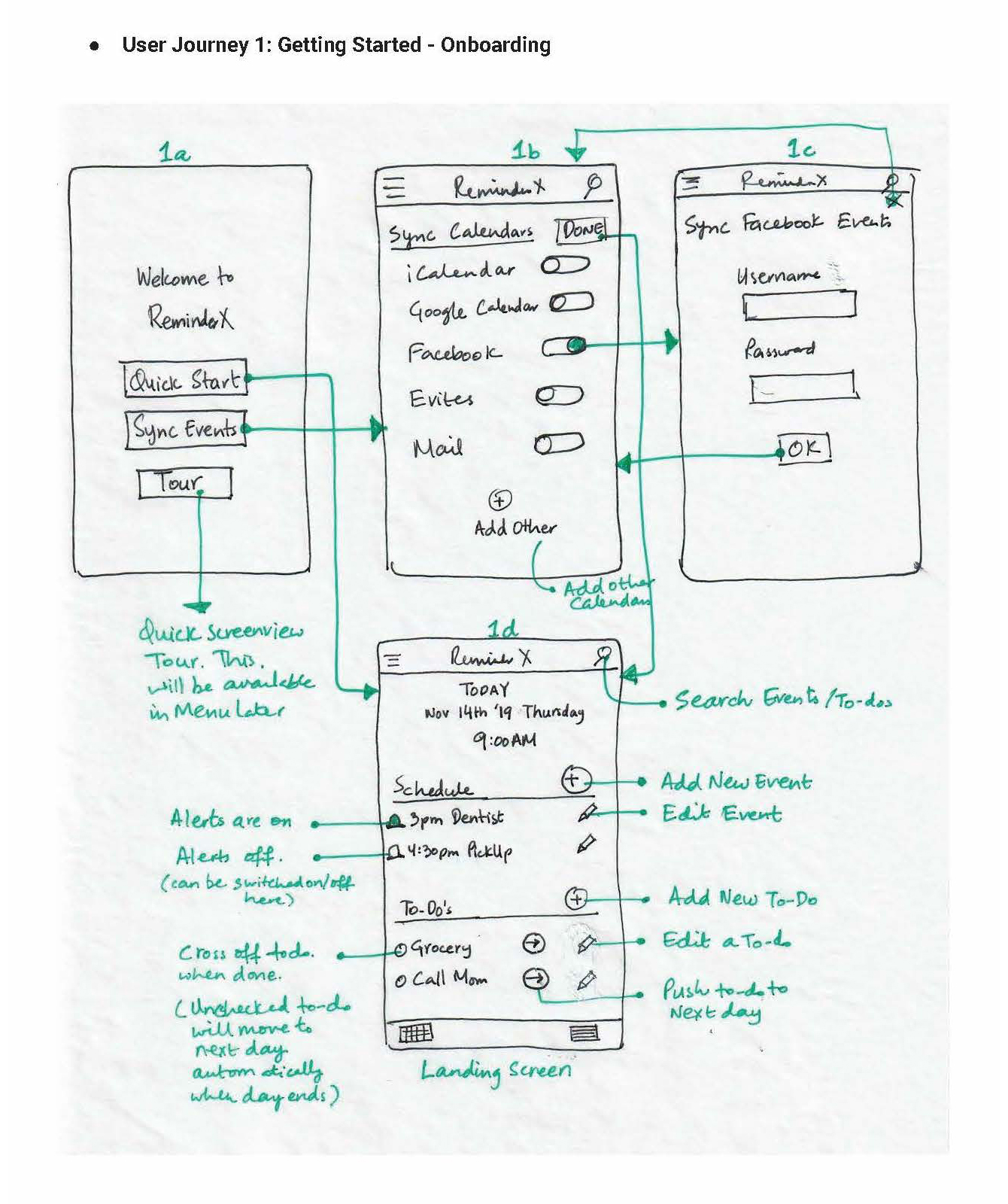
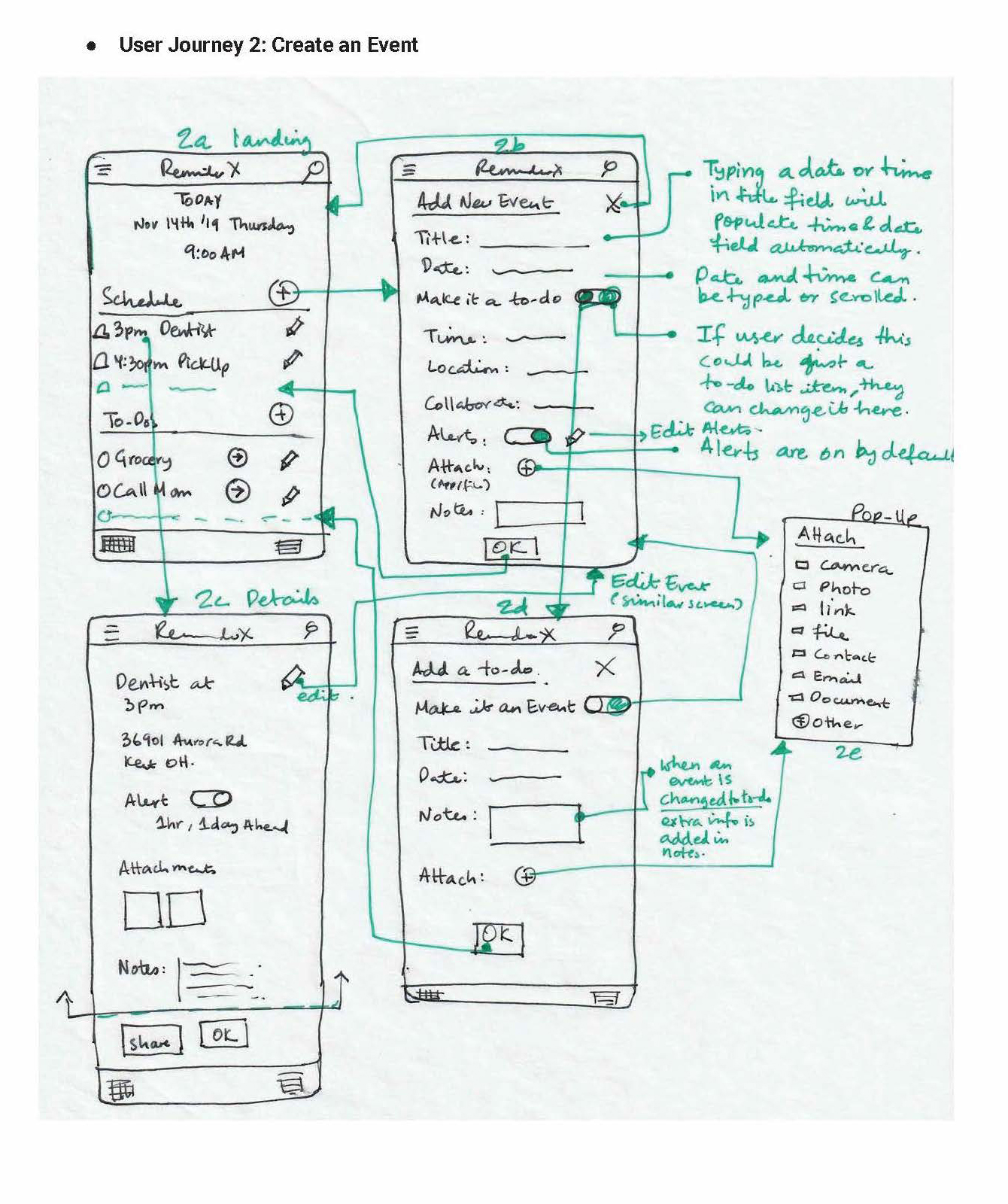
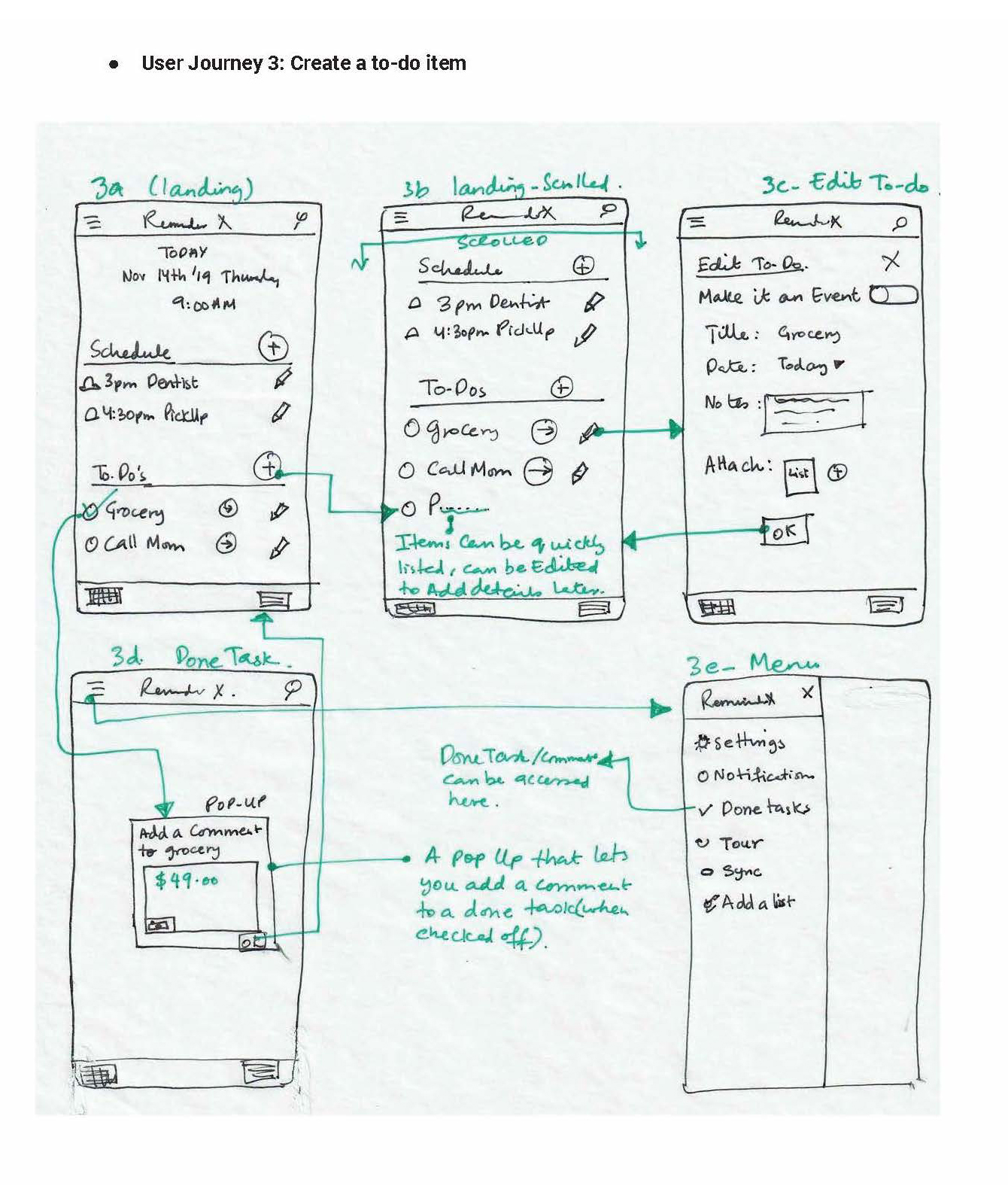
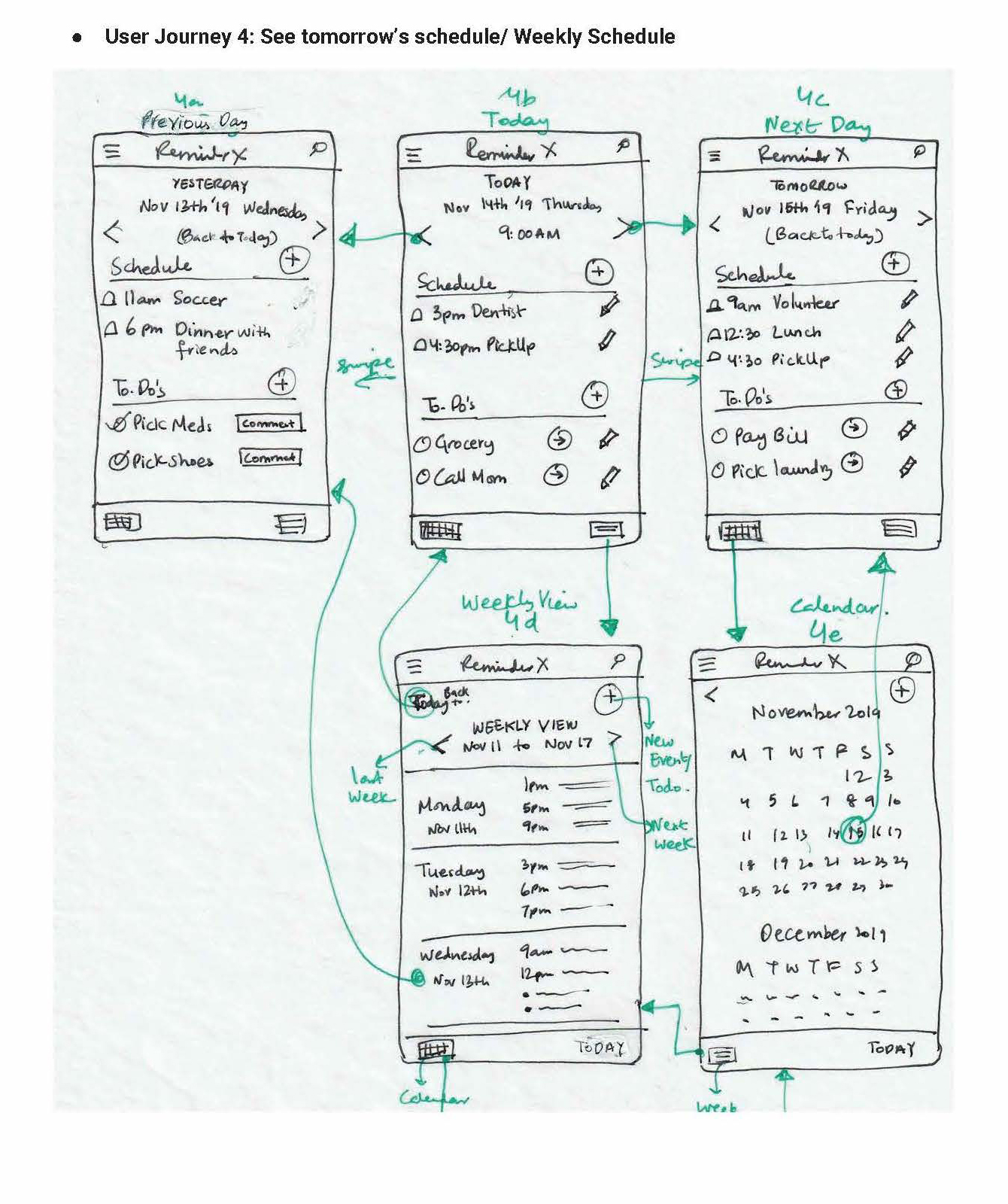
Step 5 of 5: Wireframes